How to Create a Correct Topic Cluster?
In the evolving world of search engine optimization (SEO), one of the most effective strategies to gain visibility, improve authority, and create an exceptional user experience is the topic cluster model. By organizing content around central themes and linking related pieces, topic clusters allow websites to maximize their SEO potential and create a more logical, user-friendly structure.
1. What is a Topic Cluster?
A topic cluster is a content organization strategy where a central “pillar page” covers a broad subject, with “cluster articles” diving into specific subtopics related to that theme. This network of interconnected content is created using internal links to connect each cluster article back to the pillar page, forming a comprehensive content structure that benefits both users and search engines.
Topic clusters were developed in response to how search engines, particularly Google, evolved to prioritize topic authority and user intent. Rather than ranking isolated pages, search engines increasingly reward content that demonstrates expertise and provides a comprehensive look at a subject. A well-designed topic cluster does exactly that, by creating a centralized hub of information with supporting articles that cover each aspect of the topic.
2. Why Topic Clusters Are Important for SEO
Topic clusters bring several SEO benefits that directly contribute to better rankings, improved site authority, and enhanced user engagement.
Building Topical Authority
Search engines prioritize websites that demonstrate expertise on a given subject. Building topical authority is about creating a wealth of in-depth, valuable content around a specific theme, which signals to search engines that your site is a go-to resource for that topic.
For example, a pillar page on “Digital Marketing” can link to articles on “SEO Strategies”, “Social Media Marketing Tips”, “Content Creation Tactics” etc. Each of these pages provides specific insights related to digital marketing, reinforcing the website’s credibility. By covering a subject from multiple angles and linking all related pages together, a website can achieve higher rankings and increased visibility, positioning itself as an authoritative source.
Improving Internal Linking
Internal linking plays a crucial role in SEO by helping search engines discover and index content. With topic clusters, internal linking becomes strategic: each cluster article links back to the pillar page and often to other relevant cluster articles, forming a web of interconnected pages.
This structured linking improves navigation for users, keeping them engaged as they explore related topics. It also signals to search engines how pages relate to each other, helping them understand the site’s structure and content hierarchy. An effective internal linking strategy within topic clusters aids both search engines and users in navigating the website more intuitively, which can lead to higher rankings and improved dwell time.
Targeting Diverse Keywords
A single topic can cover a wide array of keywords, and topic clusters allow websites to target both broad and specific search terms effectively. The pillar page generally focuses on broad, high-volume keywords, while cluster articles delve into long-tail keywords that are more specific and often less competitive.
For instance, a pillar page on “Healthy Living” might target general keywords like “healthy lifestyle tips,” while cluster articles can focus on “meal planning for beginners” or “workout routines for weight loss.” This multi-layered keyword strategy attracts users at different stages of the search journey, increasing both reach and relevance. By capturing a diverse range of keywords, topic clusters allow sites to rank for various terms related to the central theme, improving visibility across different types of searches.
3. Core Components of a Topic Cluster
Creating a successful topic cluster requires careful planning and execution of three core components: the pillar page, cluster articles, and internal links. Together, these elements form a comprehensive content structure that benefits both SEO and user experience.
Pillar Page
The pillar page is the centerpiece of the topic cluster, covering the main subject in a broad, comprehensive manner. This page serves as a central hub, introducing key concepts and linking to individual cluster articles that explore specific subtopics in more detail. Pillar pages are often long-form and may include visuals, lists, and other engaging elements to keep readers interested.
For example, a pillar page titled “The Ultimate Guide to Project Management” might introduce essential topics like project planning, execution, risk management, and team leadership. Each section would link to a cluster article dedicated to that subtopic, allowing users to explore further if they’re interested. The goal of the pillar page is not only to provide value but also to establish the site’s authority on the main subject.
Cluster Articles
Cluster articles are the supporting pages that expand on specific aspects of the pillar topic. Each cluster article is focused on a single subtopic, such as “Budgeting in Project Management” or “Risk Mitigation Strategies.” These articles offer in-depth insights and are designed to answer specific questions or address niche aspects of the main topic.
Cluster articles are often optimized for long-tail keywords, which have lower competition and higher intent, capturing users who are looking for detailed information. By linking back to the pillar page and to other related articles, cluster articles reinforce the topic cluster structure and improve the site’s SEO. Each cluster article contributes to the overall authority of the main topic by providing comprehensive, interconnected content.
Internal Links
Internal links are the connecting threads that bind the pillar page and cluster articles together. These links guide users through the content and help search engines understand the relationships between pages. Internal links from cluster articles back to the pillar page signal that the pillar page is the authoritative source for the overarching topic, while links between cluster articles show their relevance to each other.
For users, internal links create a seamless browsing experience, enabling them to find additional resources and stay on the site longer. For search engines, these links help define the website’s structure, making it easier to crawl and index content. By connecting each piece of content within a topic cluster, internal links strengthen the SEO value of the entire cluster, improving the chances of higher rankings.
3 topic clusters examples to show you how it’s done
- Maze’s guide to ux research:
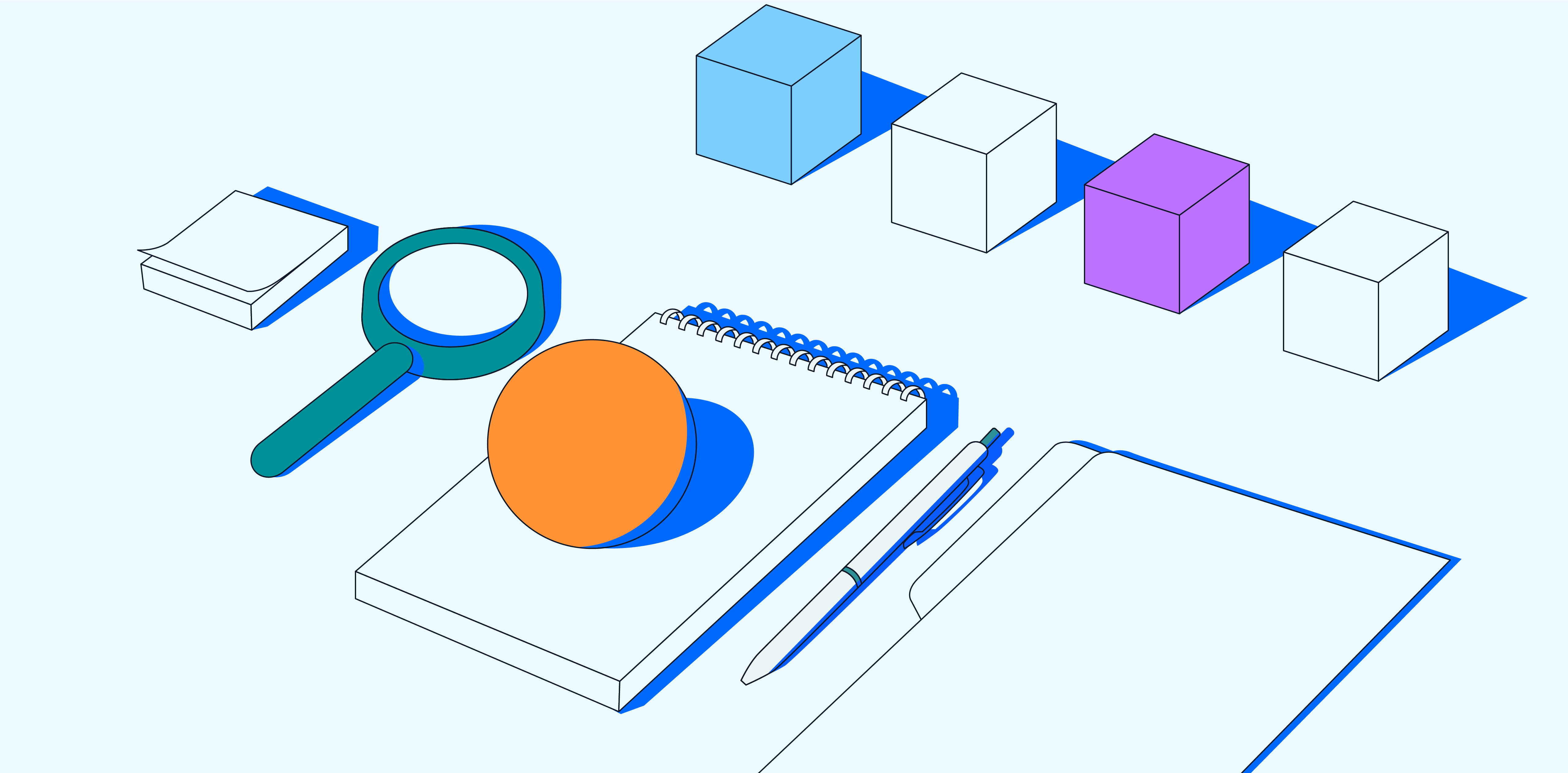
Number of articles: 13
Standout feature: Playbook format with progress indicators
Maze's UX research guide employs topic clusters, featuring a chapter list for easy navigation. Each article links to related content on the Maze blog, reinforcing the cluster structure.
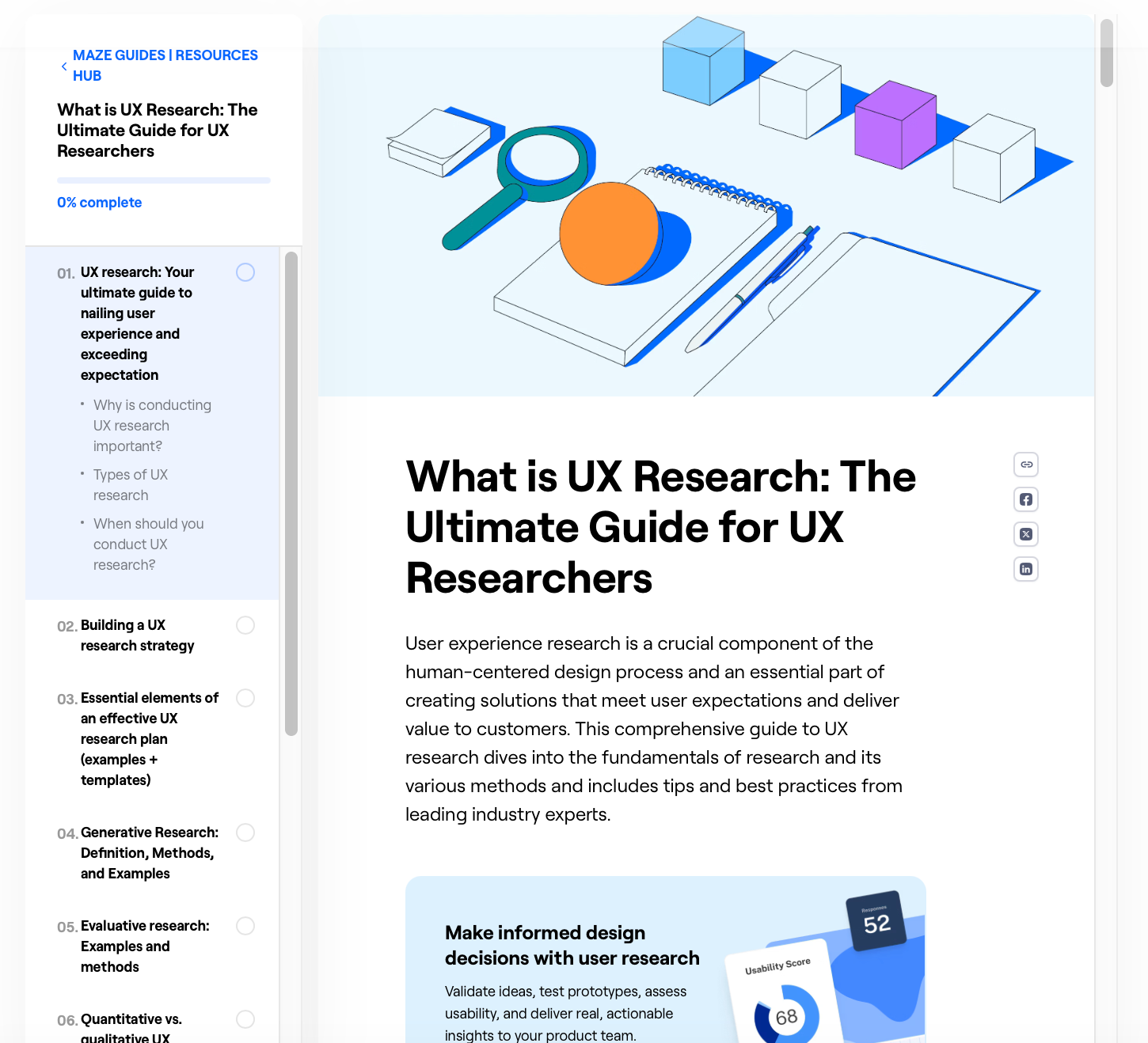
This cluster includes a progress indicator in a sticky table of contents that tracks the reader's progress throughout the guide.
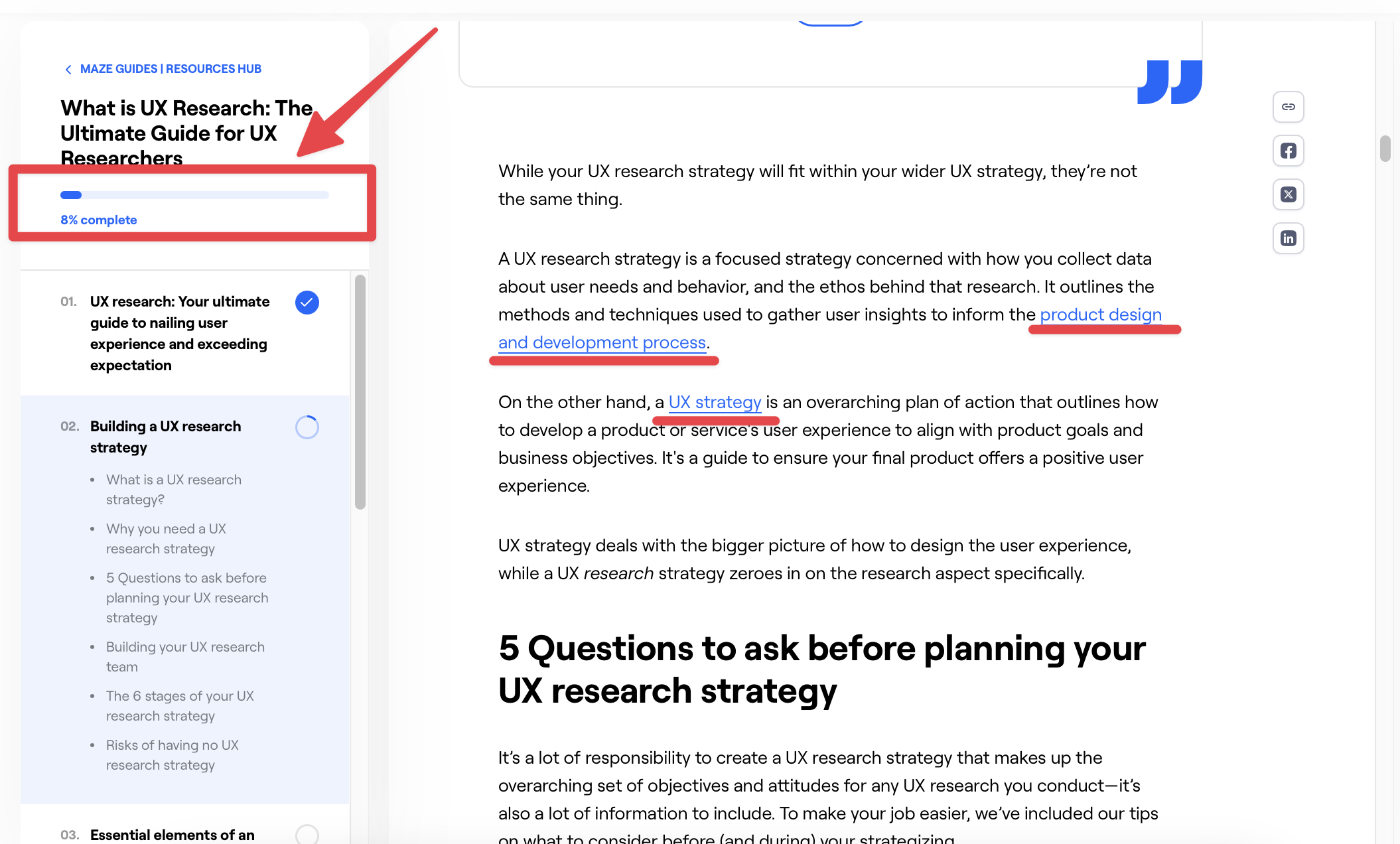
And it brings:
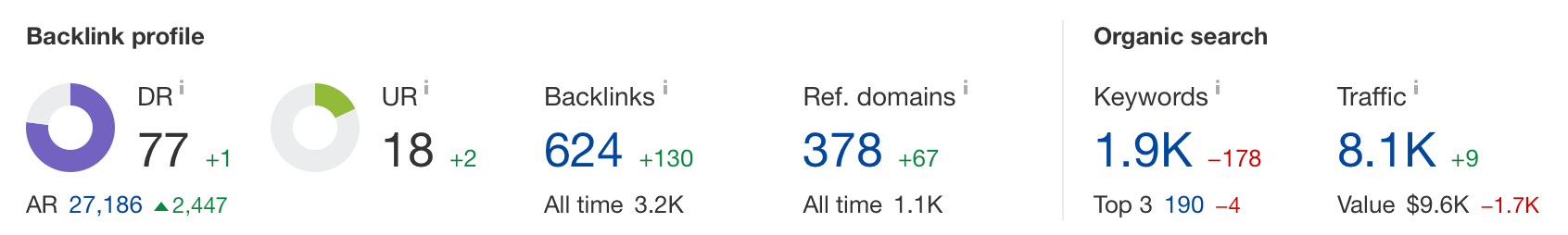
- Hotjar’s complete guide to heatmaps:
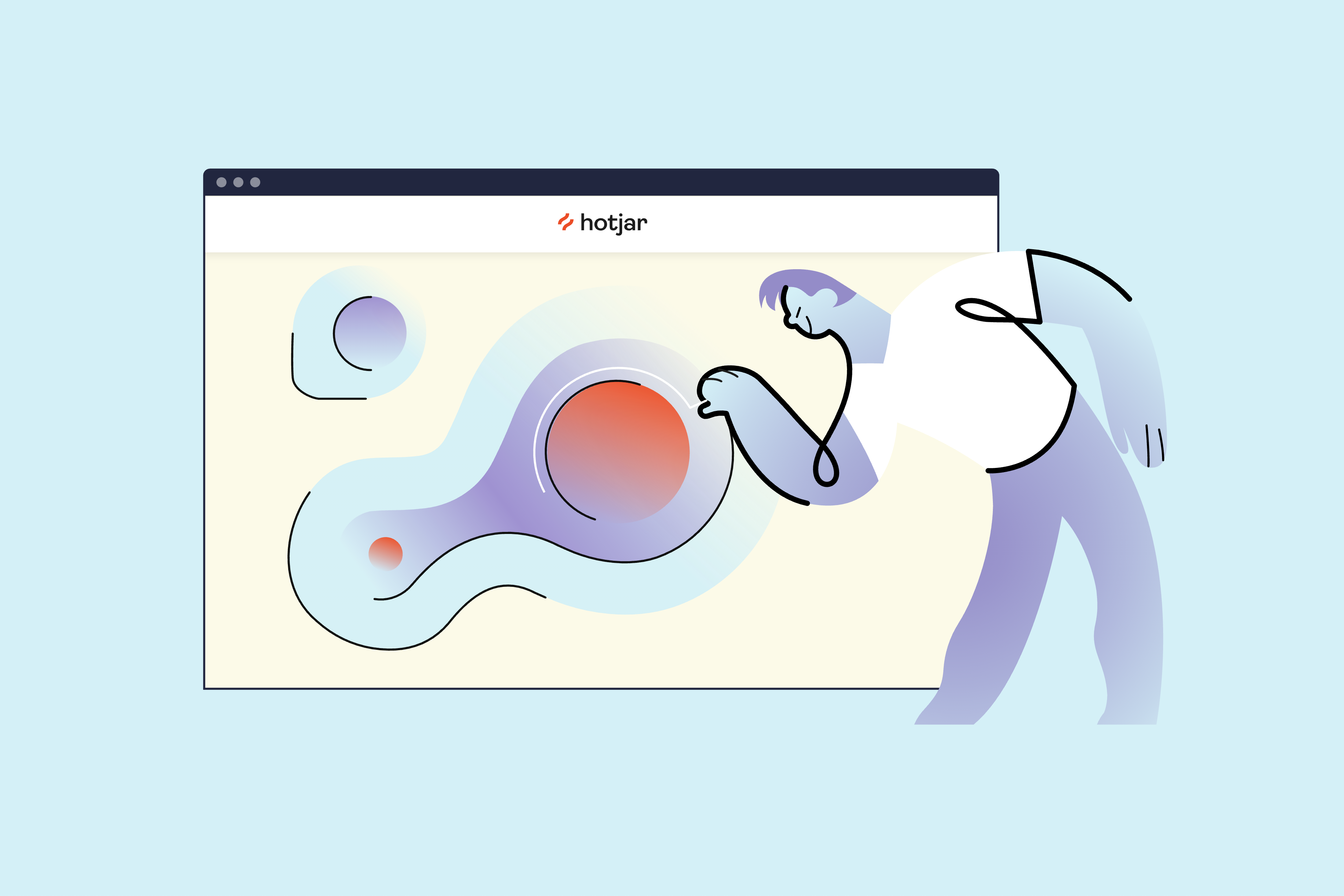
Number of articles: 9
Standout feature: Cluster articles organized as tabs for easier navigation
This multi-chapter topic cluster features a detailed pillar page that provides context. Each article covers a unique heatmap topic such as examples, usage, click maps, scroll maps, and move maps.
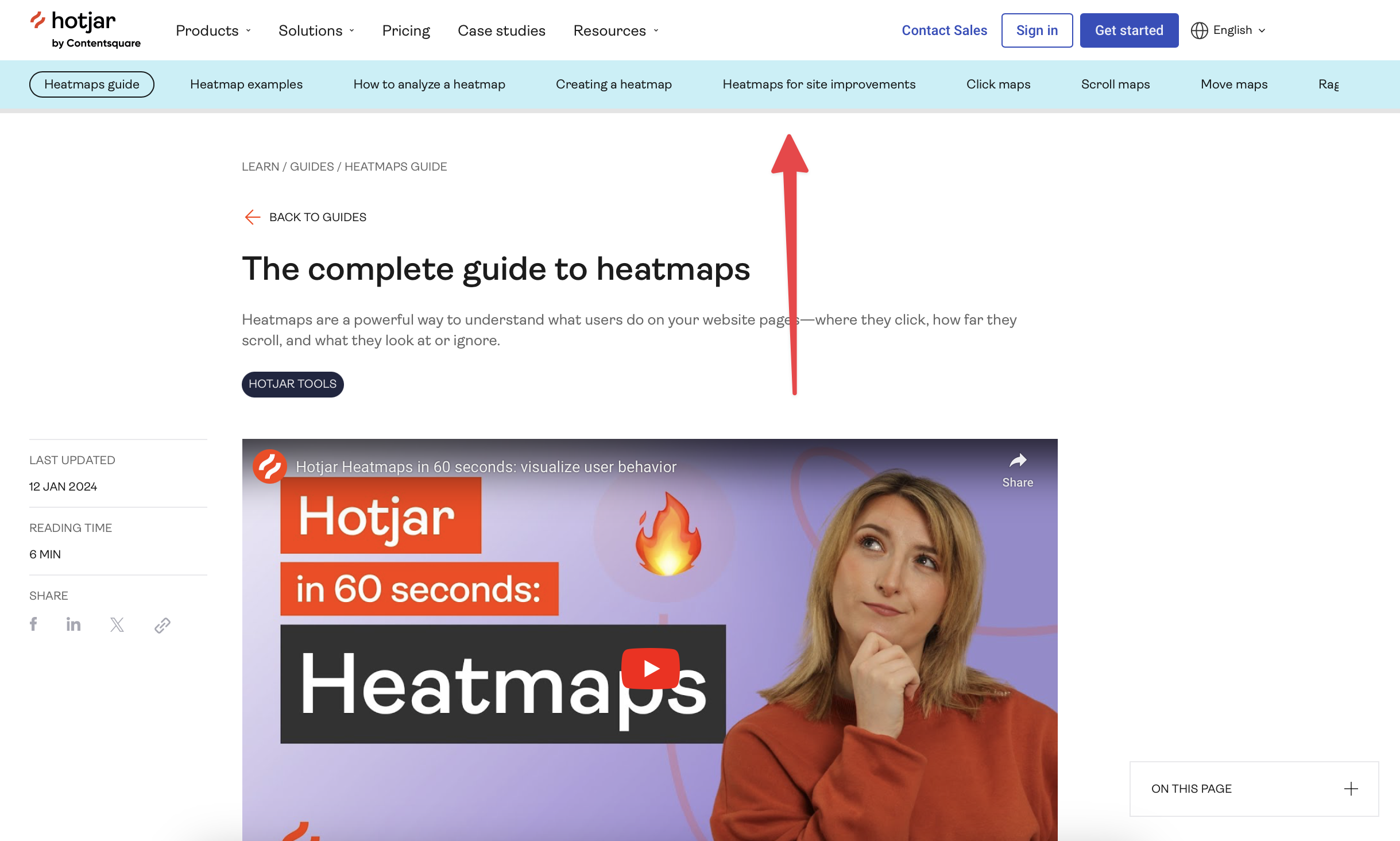
These articles bringing 700+ backlinks and driving almost 3 000 monthly visitors.
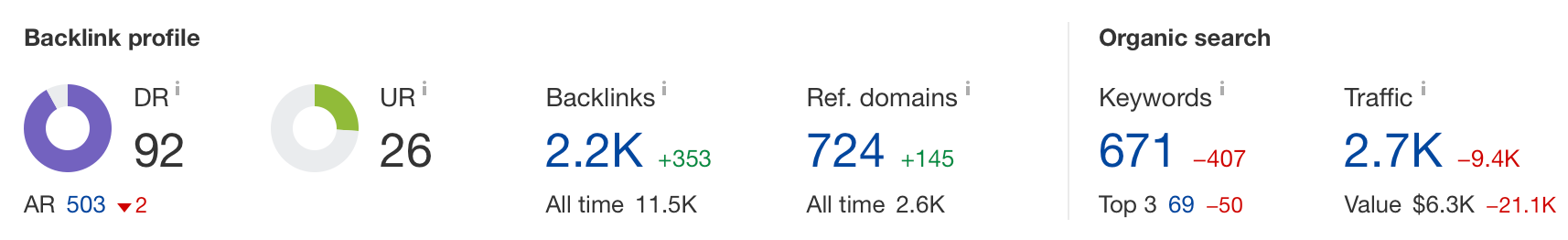
- The ultimate guide for learning photography from Creative Living:

Number of articles: 16
Standout feature: Links to additional resources at the end of each cluster article
This beginner's guide covers topics such as lighting and aperture, with each page concluding with suggestions for further reading.
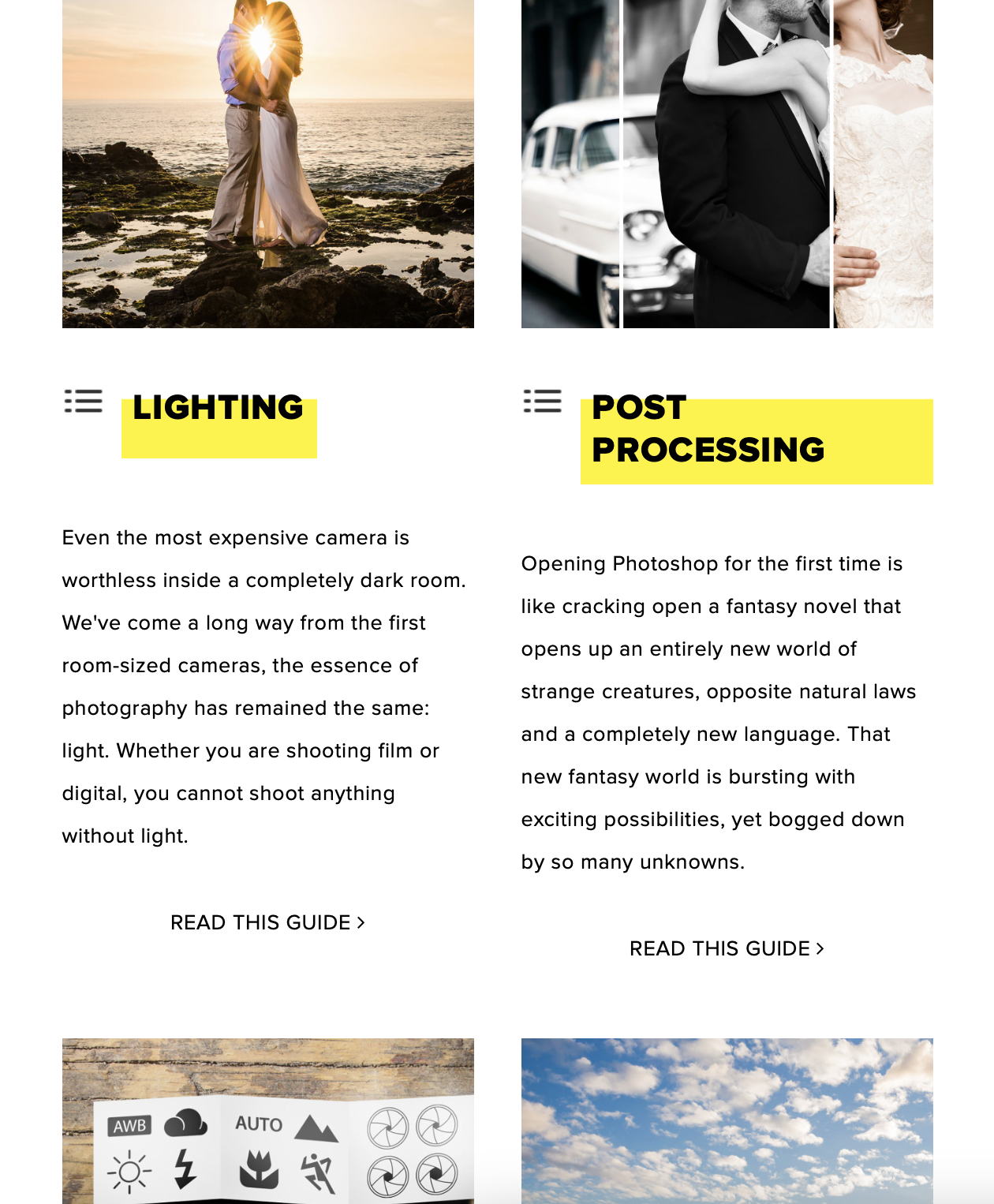
with this stats:
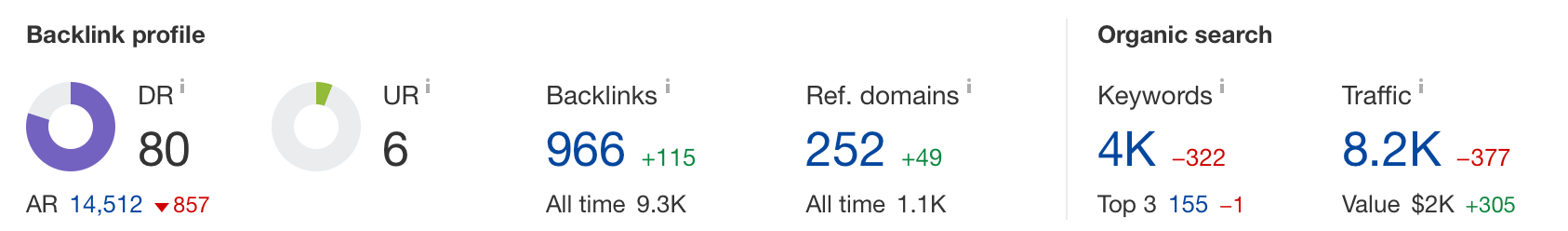
How to Create a Topic Cluster
Step 1: Select a Broad Topic
The first step in creating a topic cluster is choosing a broad, central topic that will serve as the foundation of your pillar page. This topic should align with your website’s main focus and target audience, as it will determine the scope and relevance of the entire cluster.
Consider Your Audience’s Interests and Needs
To select a relevant topic, consider what your audience is searching for and what problems they need to solve. For instance, if you run a digital marketing blog, your audience might be interested in subjects like “content marketing,” “SEO,” or “social media management.” Choose a broad topic that addresses a significant area within your niche and has room for multiple subtopics.
Don't look at your competitors or industry trends
Don’t look at your competitors, don’t focus on what’s popular right now. You are creating so-called Evergreen Content.
Evergreen content is a type of content that remains relevant, valuable, and consistently appealing to readers over time. Unlike time-sensitive or trend-based content that quickly becomes outdated, evergreen content is designed to address timeless topics or enduring questions that audiences will continue to search for and engage with.
As a professional, it’s essential to have a full understanding of this topic before writing. BUT, if you’re not well-versed in it or if you’re a content writer assigned to cover it, consider taking a reputable or industry-standard course. Review the topics covered in the course and use them as a foundation - creatively adapted, of course - to develop your own topics, article titles, and related content. This approach will provide a solid starting point for building a basic topic cluster.
Later, once you’ve done this, you’ll gain a deeper understanding of the subject, and as you start to receive some traffic, you can analyze keywords. When you see what people are searching for and what’s ranking, you can keep expanding this Topic Cluster by adding a new content.
Choose a Topic with High Traffic Potential
A good topic should also have high traffic potential. Use SEO tools to check the search volume for potential topics and assess whether there is enough interest to justify building a topic cluster around them. For example, if “Digital Marketing” has a high search volume and aligns with your business goals, it’s a viable candidate for your pillar page.
Avoid Topics That Are Too Narrow
Avoid choosing topics that are too narrow, as they may not allow for enough subtopics to create a meaningful cluster. Aim for a topic that is broad enough to cover multiple subtopics but focused enough to provide a cohesive reading experience.
Step 2: Identify Subtopics
Once you’ve selected a broad topic for your pillar page, the next step is to identify specific subtopics that will become your cluster articles. These articles should address various aspects or dimensions of the central topic, providing more detailed information and insights on each one.
Brainstorm Potential Subtopics
Begin by brainstorming possible subtopics related to your pillar topic. Think about the main questions, concerns, or interests your audience might have within this area. For example, if your pillar topic is “Content Marketing,” potential subtopics might include “Content Strategy,” “Types of Content,” “Content Distribution Channels,” and “Content Creation Tools.”
Identify Common Questions and Pain Points
Subtopics should ideally answer questions or solve pain points that your audience faces. Use tools like AnswerThePublic, Google’s People Also Ask feature, or Reddit to see what questions are being asked. For example, a subtopic for “SEO” could be “How to Improve On-Page SEO,” addressing a common query from digital marketers.
Categorize Subtopics into Logical Groups
If your topic is broad enough, you may want to group subtopics into categories for a more organized cluster. For instance, under “Digital Marketing,” you might have categories like “SEO Basics,” “Content Marketing,” “Social Media Marketing,” and “Email Marketing.” Each category could have several articles to provide depth within each area.
Check Competitors’ Content for Inspiration
Review competitor sites to see what subtopics they cover in similar clusters. If they have articles that consistently rank well, consider writing your own, more detailed version to add value and differentiate your content. Aim to make your subtopics thorough, relevant, and unique.
Step 3: Conduct Keyword Research
Keyword research is essential to ensure that each piece of content within your topic cluster targets the right audience and maximizes its potential to rank in search engines.
Should you prioritize keyword research?
Don’t waste too much time on keyword research tools or trying to optimize individual articles for specific keywords. There’s not much sense in doing that, because if you create a well-structured topic cluster, you’ll cover the topic fully, and all related keywords will naturally be included within the topic cluster.
Of course, it’s a good idea to analyze what your competitors are doing and see what they’re covering. But again, don’t try to tie your topic cluster themes directly to specific keywords. It’s simply not worth the effort and is a waste of time.
Discover Long-Tail Keywords for Depth
Long-tail keywords are valuable for cluster articles because they capture specific search intents and are typically easier to rank for than broad terms. Use tools like Ubersuggest or AnswerThePublic to find phrases that contain three or more words and reflect specific questions or needs. For example, a long-tail keyword for the subtopic “Content Marketing Strategy” might be “how to create a content marketing strategy for small businesses.”
Keyword cannibalization
Don’t overthink keyword cannibalization when you’re just starting with a topic cluster. It’s inevitable that some overlap will occur, but once you’ve finished writing, you can review your stats in Google Search Console after a few weeks or a month. This will help you identify any keyword cannibalization issues that need addressing.
If you try to analyze every keyword, subtopic, and potential cannibalization issue upfront, you’ll quickly end up with “analysis paralysis”. It’s far better to take action - start ranking, generate traffic, and address issues as they arise. This approach is more productive, and it also signals to Google that your site is active, with regular content updates, which is beneficial for SEO.
Optimize for Search Intent
Each keyword should match the intent of the searcher. For example, a “how-to” keyword suggests the reader wants an instructional article, while a “best tools” keyword implies the reader is looking for recommendations. Aligning content with the appropriate intent increases the chances of engaging readers and ranking well in search results.
Step 4: Develop Cluster Content
With all topics in place, it’s time to start creating the content. Developing cluster content involves crafting high-quality, informative articles for each subtopic that link back to the pillar page and, where relevant, to other cluster articles.
Write Comprehensive, High-Quality Content
Each cluster article should cover its subtopic in detail, providing insights, tips, or solutions that add genuine value. Aim for content that is thorough, well-researched, and easy to understand. Include visuals, examples, and actionable steps to make the content engaging. If you’re writing about “How to Improve On-Page SEO,” for example, provide specific techniques, tools, and examples to illustrate your points. For a more detailed guide on how to make a proper Article Brief read How to Write Article Briefs Using AI post.
Structure Content for Easy Reading
Organize each article using headers, bullet points, and short paragraphs to make it reader-friendly. Use subheadings to break down information and make it easy for readers to skim. This structure also benefits SEO by helping search engines understand the content hierarchy and focus points of the article.
Include Visual Elements
Adding images, infographics, charts, and videos where relevant can enhance the reader’s experience and make the content more memorable. For example, if you’re covering “Content Distribution Channels,” an infographic showing different platforms can illustrate your points more effectively than text alone.
Add Internal Links to Related Cluster Articles
As you develop each article, include internal links to other cluster articles where it’s relevant. For example, in an article on “SEO Basics,” you might link to articles on “Keyword Research Tips” or “Link-Building Strategies.” These links not only guide users through the cluster but also reinforce the relationship between the pages for search engines.
Write a High-Value Pillar Page
The pillar page should introduce the main topic, providing a high-level overview and linking to all the cluster articles. This page is often longer and more comprehensive than individual cluster articles, offering a complete guide to the central topic. For instance, a pillar page on “Project Management” might include sections on planning, team management, risk assessment, and budgeting, with each section linking to relevant cluster articles for more detailed information.
Step 5: Link Cluster Articles to the Pillar Page
The final step is connecting all cluster articles to the pillar page using internal links. These links create a network that reinforces the topic cluster structure, making it clear to search engines which page serves as the central authority on the topic.
Link Each Cluster Article Back to the Pillar Page
Every cluster article should link back to the pillar page at least once, usually in the introduction or conclusion. This link signals to search engines that the pillar page is the main source of information on the topic, with each cluster article providing additional insights.
Use Descriptive Anchor Text
When linking to the pillar page, use anchor text that describes the content of the pillar page rather than generic phrases like “click here.” For example, in a cluster article on “Social Media Marketing Tips,” anchor text like “comprehensive guide to digital marketing” can improve the relevance and context of the link for both users and search engines.
Create a Web of Links Between Cluster Articles
In addition to linking back to the pillar page, link between related cluster articles to create a web of interconnected content. This internal linking strategy allows users to navigate through various aspects of the topic cluster while signaling to search engines that the articles are contextually related. For instance, a cluster article on “Keyword Research” could link to another article on “SEO Content Creation Tips.”
Regularly Update Links to Keep Content Fresh
As new content is added to the topic cluster, update older articles to include links to the latest relevant content. This keeps the entire topic cluster dynamic, helping to improve SEO while ensuring users always have access to the most current information.



Member discussion